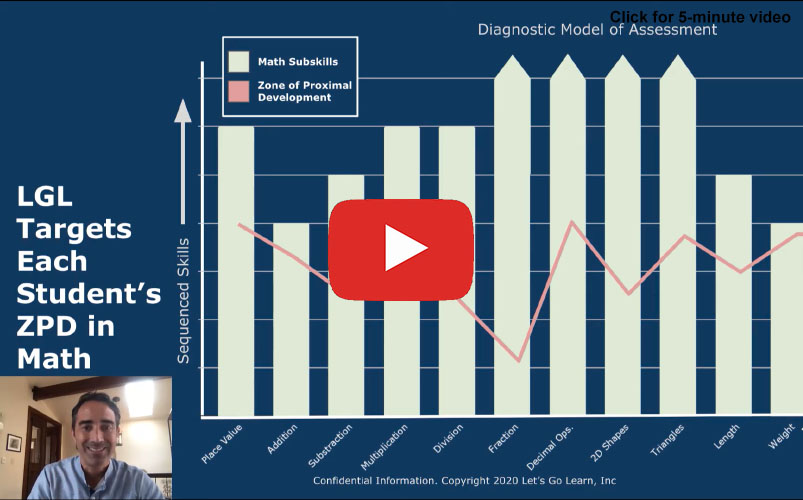
Digital Literacy Curriculum
LGL Digital Literacy Edge: Lessons for a rapidly changing world

Digital literacy: the passport to digital citizenship
To live, work, and prosper in the 21st century, your students need proficiency in both language literacy and digital literacy. LGL DL Edge provides 60 lessons that prepare them with the technical knowledge and skills necessary to navigate the 21st century. Research demonstrates that student equity and inclusion depend on mastering internet literacy, digital communication skills, critical thinking, and problem solving. “Technology and social media are rapidly changing the way that citizens consume, create, and share information” (Office of Education Technology, US Department of Education).
Our digital lessons cover these key categories.
- Internet overview
- Tech devices
- Information data
- Content creation
- Communication
- Safety, security, & privacy
- Digital citizenship
- Technology

Student success in school, college and career depends on their digital literacy skills.
LGL DL Edge: Digital Literacy Skills for the Future
The 60 highly interactive lessons use video, music, games, and rewards to help learners understand difficult digital content. Learners get experience with content creation, messaging, data, privacy, security, online environments, and digital citizenship. Each lesson provides direct instruction and practice for whole-class, small-group, or individual learning. Lessons are also aligned with the International Society for Technology in Education (ISTE) standards.


LGL DL Edge teaches students to be proficient in their digital environments.
Whether at school, library, community center, or home, your students live their everyday lives in digital environments. They read online content and e-books, communicate across the globe with video, audio, and text, and they personalize their learning with apps and websites. They use keyboards not pencils and they venture into the virtual world from the traditional. They need basic skills and digital skills so they can communicate, collaborate, and create safely and effectively in their daily life and create a digital footprint they can be proud of.
LGL DL Edge models the power of social and emotional learning combined with digital literacy.
Crucial to academic and social growth is digital citizenship. Danny Wagner, an ed tech and media expert, writes: “Character strengths are essential components to digital citizenship, and through social and emotional learning (SEL), we can give students the foundation to handle problems with clarity and heart” (Wagner, 2017).
We created our LGL DL Edge course with lessons that integrate SEL strengths with digital content, combining serious real-world technical skills with art, graphics and authentic situations that model:
- Collaboration
- Equity
- Global citizenry
- Self-expression

LGL DL Edge: A deeper dive into technology
| DL Edge Lesson Topic | Number of Lessons |
|---|---|
| Internet overview | 1 |
| Tech devices | 4 |
| Information data | 9 |
| Content creation | 13 |
| Communication | 11 |
| Safety, security, & privacy | 9 |
| Digital citizenship | 6 |
| Technology | 1 |
| Digital Challenge | 1 |
Preview the first ten LGL DL Edge lessons
Lesson 1: Internet Basics
You know your students use the internet. In fact, a recent survey by Common Sense Media found that in 2021 students ages 8 to 12 used it for 5 hours and 33 minutes a day and students ages 13 to 18 used it for 8 hours and 39 minutes a day. Mastering this lesson ensures that they each know the internet’s essential skills.
- Browser
- Pages
- URL
- Read
- Refresh
- Load
- Update
- Search

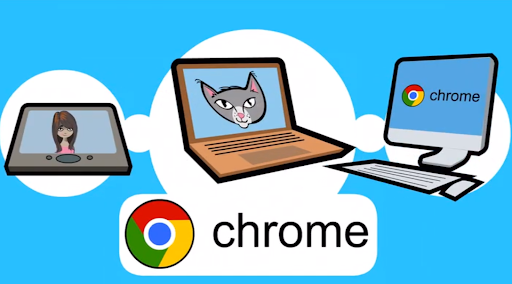
Lesson 2: Computer Basics
Working with computers requires a basic knowledge of technical terms and concepts, including multiple acronyms. Students will feel most comfortable in digital environments if they can understand technical language related to all the different computer environments they encounter.
Lesson 3: Mobile Phone Basics
Look around you. Does it seem like everyone is on a cellphone? According to Pew Research Center (2021), 97% of Americans now own a cellphone and a whopping 85% own a smartphone! In fact by the time your students are 18 years old, 96% of them will own a smartphone. Because digital literacy and inclusion go hand-in-hand, ensure that each student knows how voice, images, apps, and data get to a mobile phone and the basics of smartphone connectivity.
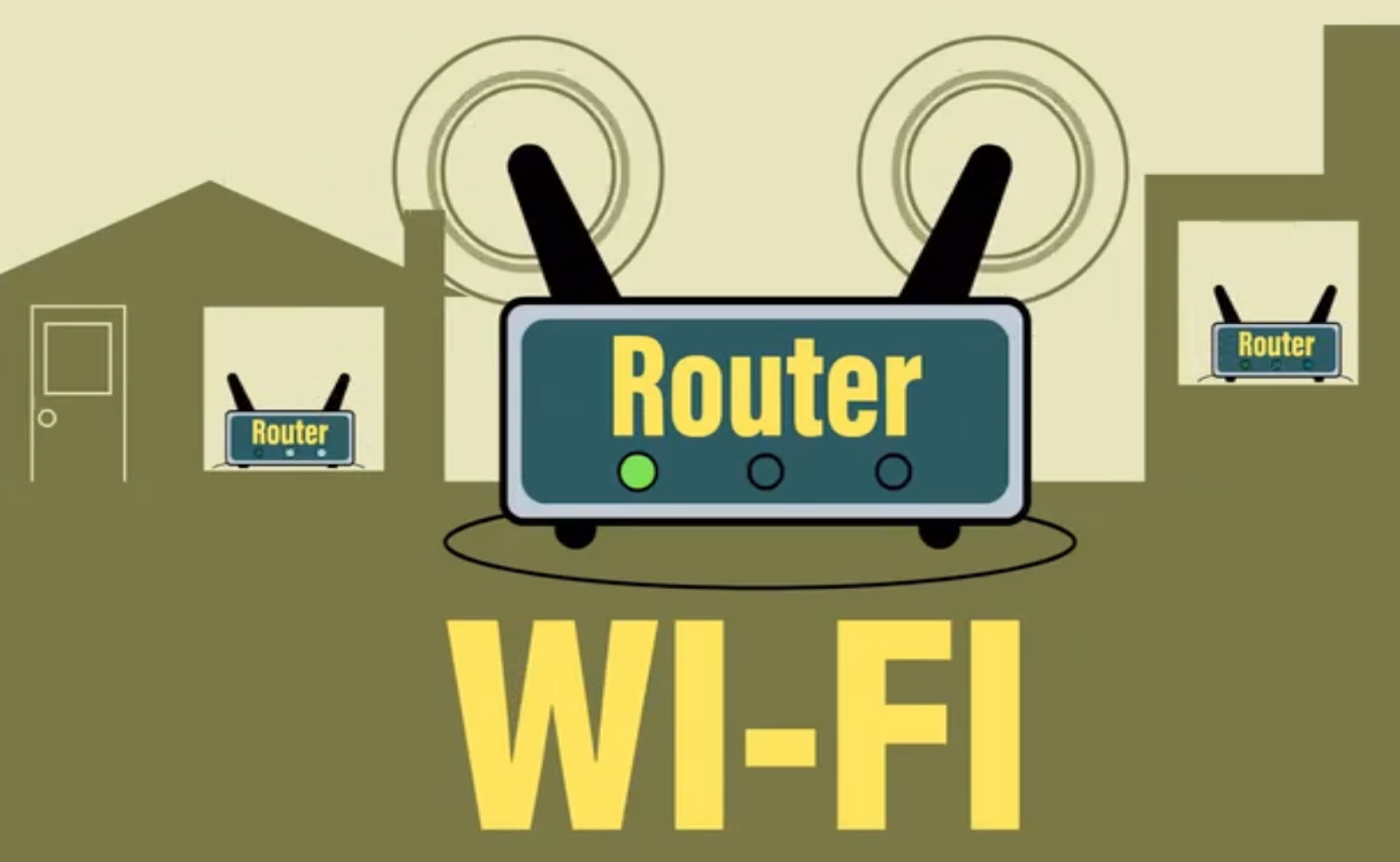

Lesson 4: Network Basics
The term network has so many multiple meanings that your students may need help recognizing the difference between people networks and technical networks! This lesson will explain concepts and terms such as:
- Modem
- Router
- Ethernet
- Cell towers
- Data speed
- WiFi
Lesson 5: App Store Programs
As Galileo might have said if he had lived in a digital environment such as ours: “There are as many apps as there are stars in the sky.”
Many of your students may have experience with apps and app stores as a result of the COVID-19 Pandemic and their increased usage of virtual applications. This lesson will deepen their understanding of app functions and app stores for these operating systems: Mac, Windows, and Android.
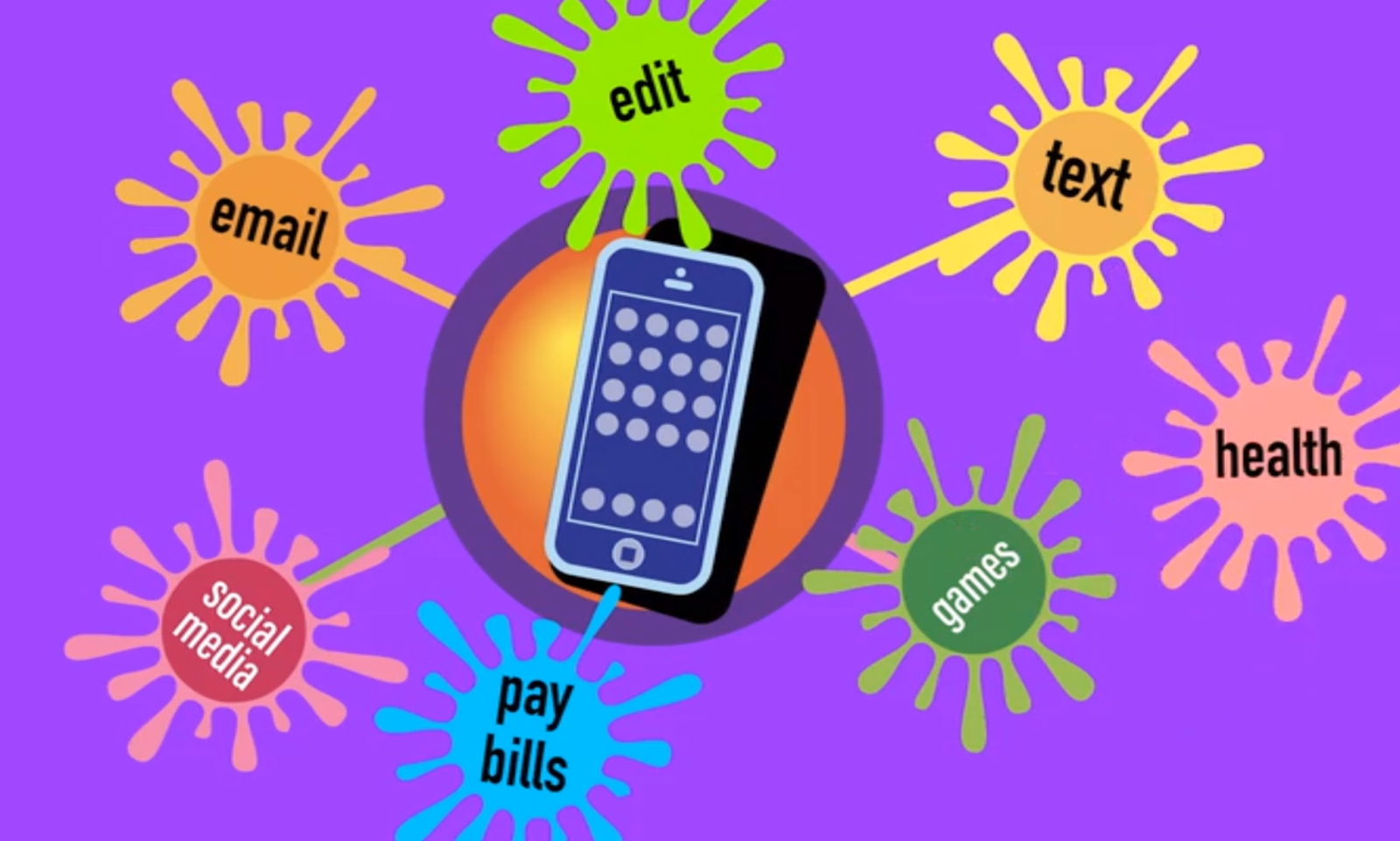
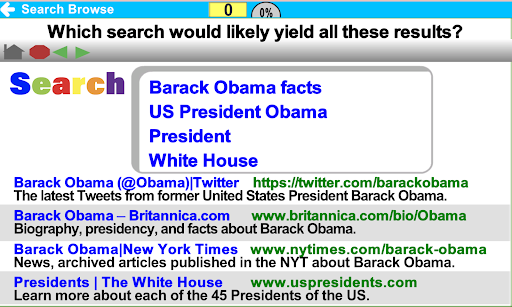
Lesson 6: Search & Browse
Do your students ever tell you they “can’t find anything” when they search? Learning how to use search programs is significant to your students’ academic lives, social lives, and digital lives. Today the three are intertwined. This lesson has smart tips on how to search efficiently and effectively in online environments.
Lesson 7: Trust Validity
This lesson will help your students recognize the differences between credible sites and those that contain fake news and false information. It’s crucial that they deepen their critical thinking skills by building digital literacy bridges from their academic lives to their everyday lives. Lesson content includes the five steps necessary to identify credible information and data.
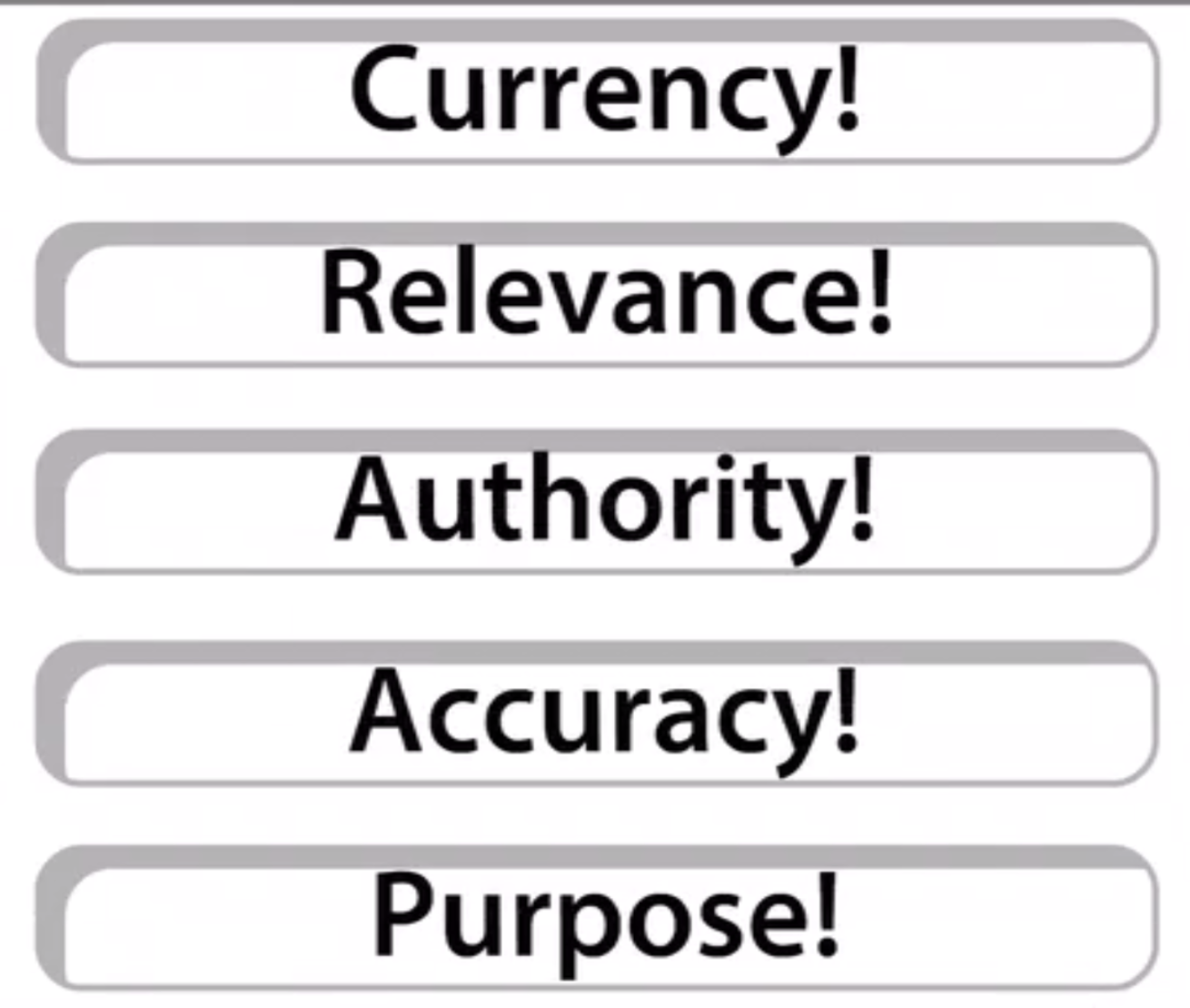
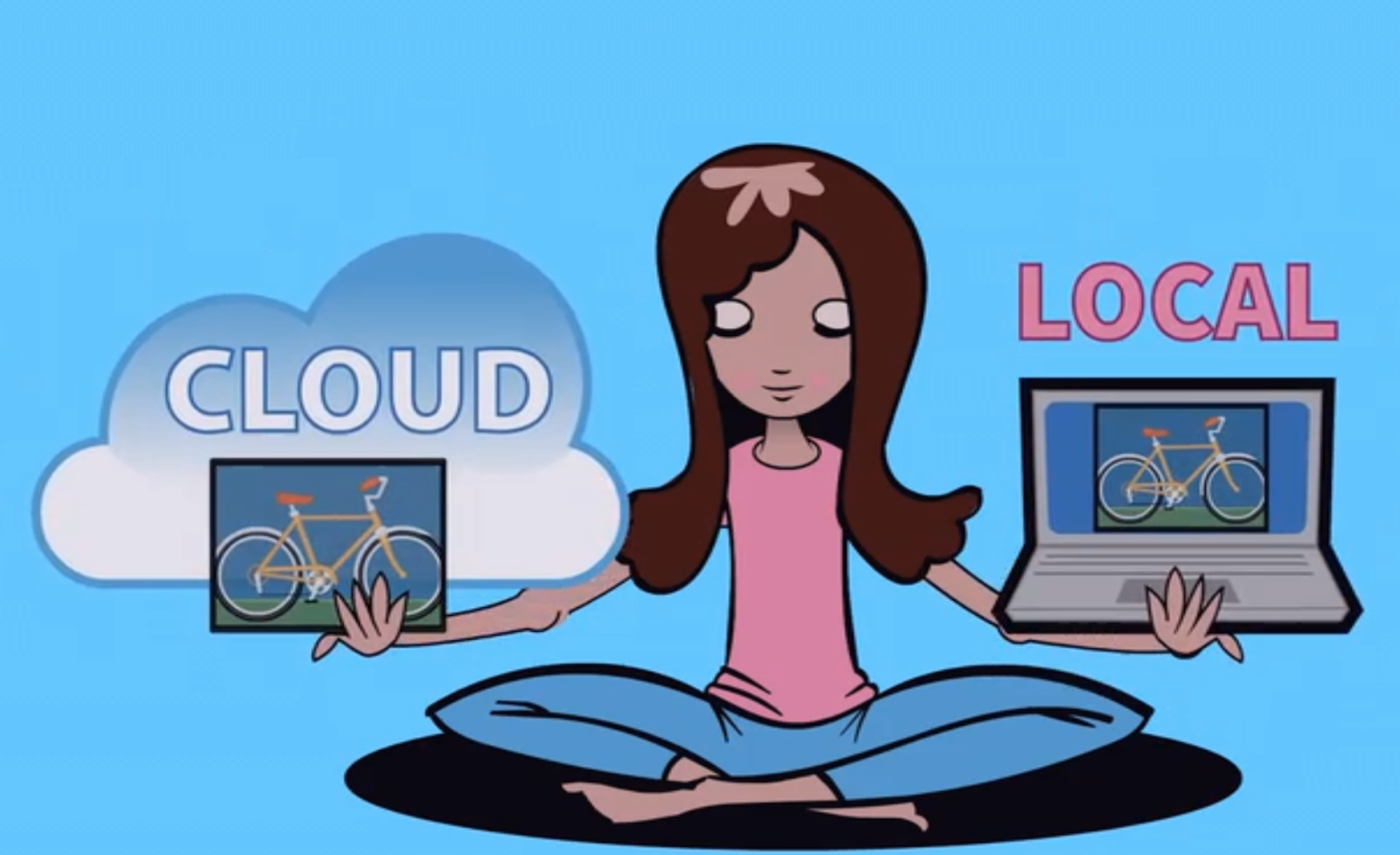
Lesson 8: Cloud vs. Local
After your students interact with this lesson’s digital content, they will be able to discuss the advantages and disadvantages of local versus cloud storage and astonish non-digital citizens.
Lesson 9: Content Types
This lesson will help your students understand file-naming conventions for different content types. This will make searching locally and in the cloud easier.
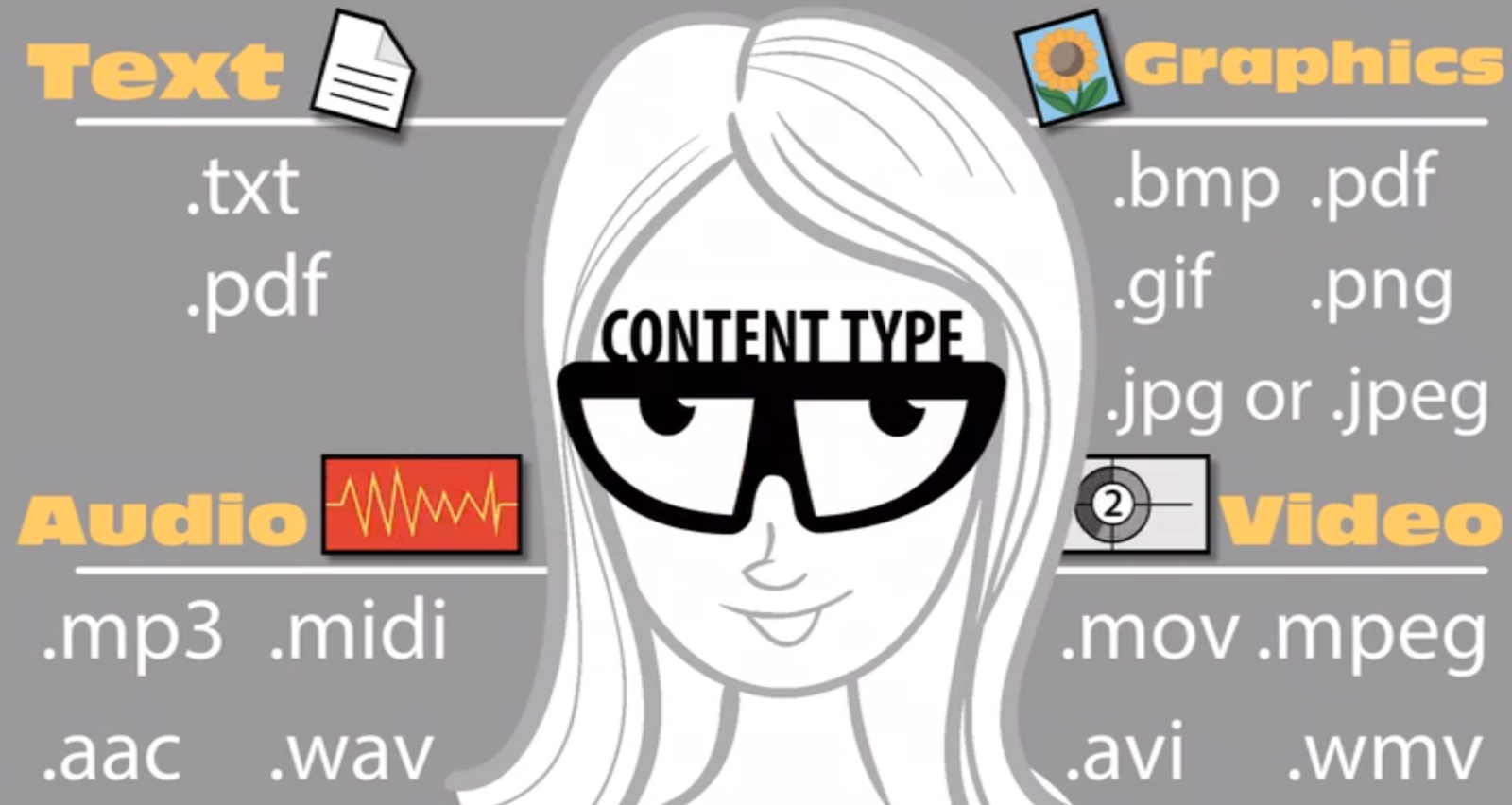

Lesson 10: Share vs. Send
Sending large files is a task that many struggle with. Your students will learn about the benefits of both sharing and sending and when to do which!